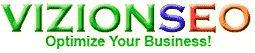Geo Sitemap, can be a ranking signal considered by Google for your Google Places SEO ranking. The Geo Sitemap is a KML file which is used by Google to show locations with coordinates on both Google Earth and Google Maps. To generate a Geo Sitemap, you’ll need to create two files, a KML file, and an XML file, and upload both to your sites root directory. This Geo XML site map is different from your website XML sitemap that consist of your website URLs. You should have total of 2 XML files submitted in your webmaster if you created one for your website and one for business location.
You’ll then need to submit the Geo Sitemap to your Google Webmaster Tools account. To generate both the necessary KML and XML files, you can use the Geo Sitemap generator tool at SiteMapDoc.com . Follow the directions and upload the files to your site. Remember to change the generated code to use your website’s correct URL and make sure you save both files with the appropriate file extension, .kml and .xml. Finally make sure you add your new Geo Sitemap file to your Google Webmaster Tools account. You’ll need to submit your .xml file to Google Webmaster (which points to your .kml file). If you don’t already have a Google Webmaster account you can sign up for one through your Google Account or by clicking here.
The basic steps for publishing your geo content are as follows:
- Create the KML content. Add attribution tags, which will appear in the Google Search results for your content. (What is KML?)
- Post your files on a public (your) web server.
- Create the Geo Sitemap file. Copy this file to the root directory of your website.
- Submit your Geo Sitemap to Google.